Cookies
We use “cookies” to make it easier for you to use our site and make it more enjoyable. Cookies are small data units that allow us to compare new and past visitors, understanding how they use our site. They provide us with information that can make future website visits more enjoyable and effective. If you do not want to use cookies, set your computer to delete all cookies on the web pages and / or alert you before the cookie is saved to disk. If you do not want to change the use of cookies, simply proceed to the website.
WE USE THIS COOKIES:
| Ime piškotka | Čas piškotka | Namen |
| CONSENT | 20 years | A cookie that stores your consent to the use of Google services. |
| PH_HPXY_CHECK | 1 session | A cookie that is relevant to the functioning of the website is downloaded each time you visit the site. |
| _ga | 2 years | Website view statistics. |
| _gid | 2 years | Website view statistics. |
| _gat | 10 min | Google Analytics cookie. It is used to control the number of Google Analytics requests submitted, contains no user information, and is deleted 10 minutes after installation. |
| fr | up to 3 months | Cookies are set by Facebook and allow us to observe how users are navigating within our websites. |
| tplis_cl_cookie_policy_accepted | N/A | The cookie remembers accepting cookies. |
| HSID, HSID, APISID, SAPISID, LOGIN_INFO, SID, PREF | up to 10 years | Cookies allow you to view the key functionality of Youtube videos. They are used exclusively on sites where Youtube videos are displayed. |
| PHPSESSID | Deleting when you close your browser | A cookie allows you to store sessions between individual requests within the content management system. |
Required cookies
These cookies are essential for navigating the site and using its features, such as cookies. access to secure areas of the site. Without these cookies, the services you have requested cannot be provided, e.g. sweepstakes, etc.
Performance cookies
These cookies collect information about how the site is used, e.g. which pages users visit the most and if error messages appear on the web pages. These cookies do not collect information that can identify the user. All information collected is aggregated and anonymous. These cookies are only used to improve the functioning of the Website. By continuing to use our site after receiving the cookie notification, you agree to install this type of cookie on your device.
Functional cookies
These cookies allow the website to remember your chosen options (eg your username, language or region where you are located) and provide you with enhanced, more personal options. So e.g. our site you are currently on offers personalized content based on articles that the user has identified as popular. These cookies can also remember changes in font and font size and other parts of the website that you can customize. They are also useful for providing the services you have requested, such as watching a video or commenting on a blog. The information collected by these cookies may be anonymous and may not follow your browsing of other websites. By continuing to use our site after receiving the cookie notification, you agree to install this type of cookie on your device.
How to manage cookies on your PC
Click to disable Google Analytics. Clicking “Disable Google Analytics” will disable your analytics for a month.
Follow the steps below to enable cookies on our site.
Google Chrome
- Click ‘Tools’ at the top of your browser and select ‘Settings’.
- Click “Show advanced settings” and scroll to the “Privacy” section and click the “Content settings” button.
- Izberite »Select “Allow Local Data Setting”.
Microsoft Internet Explorer 6.0, 7.0, 8.0, 9.0
- Click ‘Tools’ at the top of your browser and select ‘Internet Options’, then click the ‘Privacy’ tab.
- Check that your privacy level is set to medium or less, which will allow cookies to be used in your browser.
- Setting above the middle level will prevent cookies from being used.
Mozilla Firefox
- Click ‘Tools’ at the top of your browser and select ‘Options’.
- Then select the “Privacy” icon.
- Click on ‘Cookies’ and select ‘Allow pages to create cookies’.
Safari
- Click the gear icon at the top of your browser and select Settings.
- Click “Privacy,” then select the “Disable third-party and promotional cookies” option.
- Click Save.
How to manage cookies on a Mac
Follow the steps below to enable cookies on our site.
Microsoft Internet Explorer 5.0 on OSX
- Click ‘Explorer’ at the top of your browser and select ‘Settings’.
- Scroll down to “Cookies” in the “Inbox” section.
- Select the “Never ask” option.
Safari on OSX
- Click “Safari” at the top of your browser and select “Settings”.
- Click ‘Privacy’ then ‘Enable cookies’.
- Select “Visited pages only”.
Mozilla and Netscape on OSX
- Click “Mozilla” or “Netscape” at the top of your browser and select “Settings”.
- Scroll down to “Cookies” in the “Privacy and security” section.
- Select “Allow cookies for source site only”.
Opera
- Click ‘Menu’ at the top of your browser and select ‘Settings’.
- Then select “Options” and the “Advanced” tab.
- Select the option “Enable cookies”.